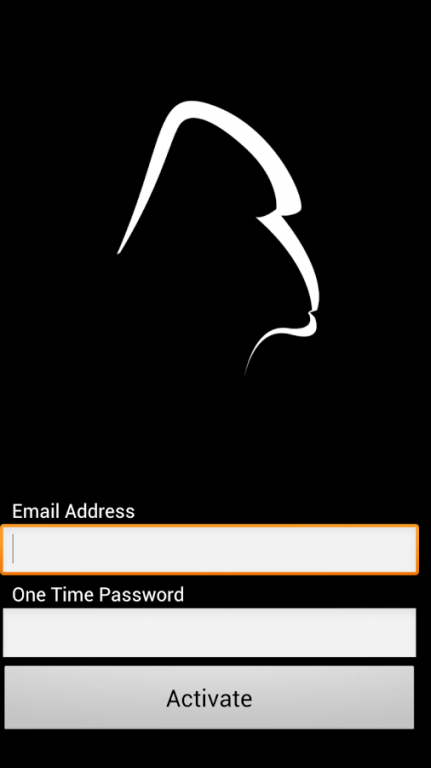EPiC Agent 3.6.1
Free Version
Publisher Description
Please contact us directly with any comments or questions.
To use this application your organization will need to have a Silverback Device Management Server. Please follow directions from your IT organization.
SilverbackMDM is an innovative and market changing device management & security software vendor that provides policy based visibility, access and control of Smartphone & Tablet devices for enterprise and government.
The SilverbackMDM platform is unique in that it offers a modular approach that provides best in class device management & security with Silverback, behind the firewall file & content sync with Silversync, and secure internet & intranet access with strong network perimeter security with Silverlync.
Key Silverback features include:
- Provisioning of Android Devices using a unique One Time PIN
- Asset Management of Android Devices
- Enforcement of Device Security Policies
- Over the Air Configuration of Enterprise WiFi
- Client Certificate Distribution
- Remote Wipe
- Selective Enterprise Data Wipe
- Application Management
For more details, visit http://www.silverbackmdm.com
About EPiC Agent
EPiC Agent is a free app for Android published in the Office Suites & Tools list of apps, part of Business.
The company that develops EPiC Agent is Silverback MDM LLC. The latest version released by its developer is 3.6.1.
To install EPiC Agent on your Android device, just click the green Continue To App button above to start the installation process. The app is listed on our website since 2014-07-21 and was downloaded 18 times. We have already checked if the download link is safe, however for your own protection we recommend that you scan the downloaded app with your antivirus. Your antivirus may detect the EPiC Agent as malware as malware if the download link to com.silverbackmdm.epic.ss is broken.
How to install EPiC Agent on your Android device:
- Click on the Continue To App button on our website. This will redirect you to Google Play.
- Once the EPiC Agent is shown in the Google Play listing of your Android device, you can start its download and installation. Tap on the Install button located below the search bar and to the right of the app icon.
- A pop-up window with the permissions required by EPiC Agent will be shown. Click on Accept to continue the process.
- EPiC Agent will be downloaded onto your device, displaying a progress. Once the download completes, the installation will start and you'll get a notification after the installation is finished.